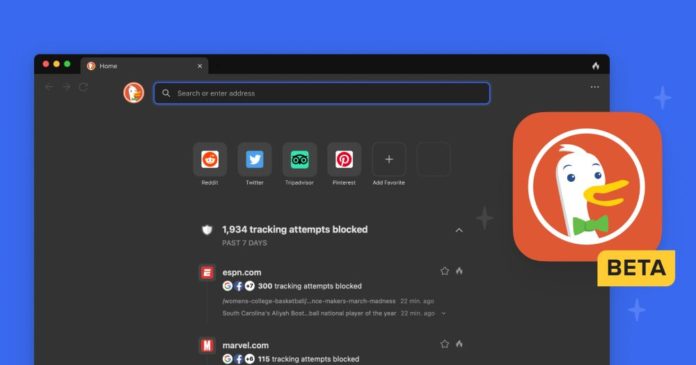
DuckDuckGo is already one of the best privacy-focused companies and now it is bringing these credentials to the browser space. To that end, the previously-rumored DuckDuckGo browser has been officially announced, initially for Mac users with Windows version coming soon.
Like its mobile app, DuckDuckGo for Mac is dubbed an “all-in-one privacy solution” for everyday browsing with no complicated settings — featuring all the features of a modern web browser.
What DuckDuckGo for Mac is all about?
DuckDuckGo’s web browser is designed to protect your privacy by default, featuring built-in private search engine, a tracker blocker, cookie pop-up protection on approximately 50% of sites, Fire Button for one-click data clearing, email protection and more. There are no complicated settings to deal with and it’s available as a free download.
That tracker blocker is not a general “ad blocker”, but it does have the effect of blocking most creepy ads. Specifically, DuckDuckGo relies on its best-in-class tracker data set to block invasive trackers, which then typically block the invasive ads themselves.
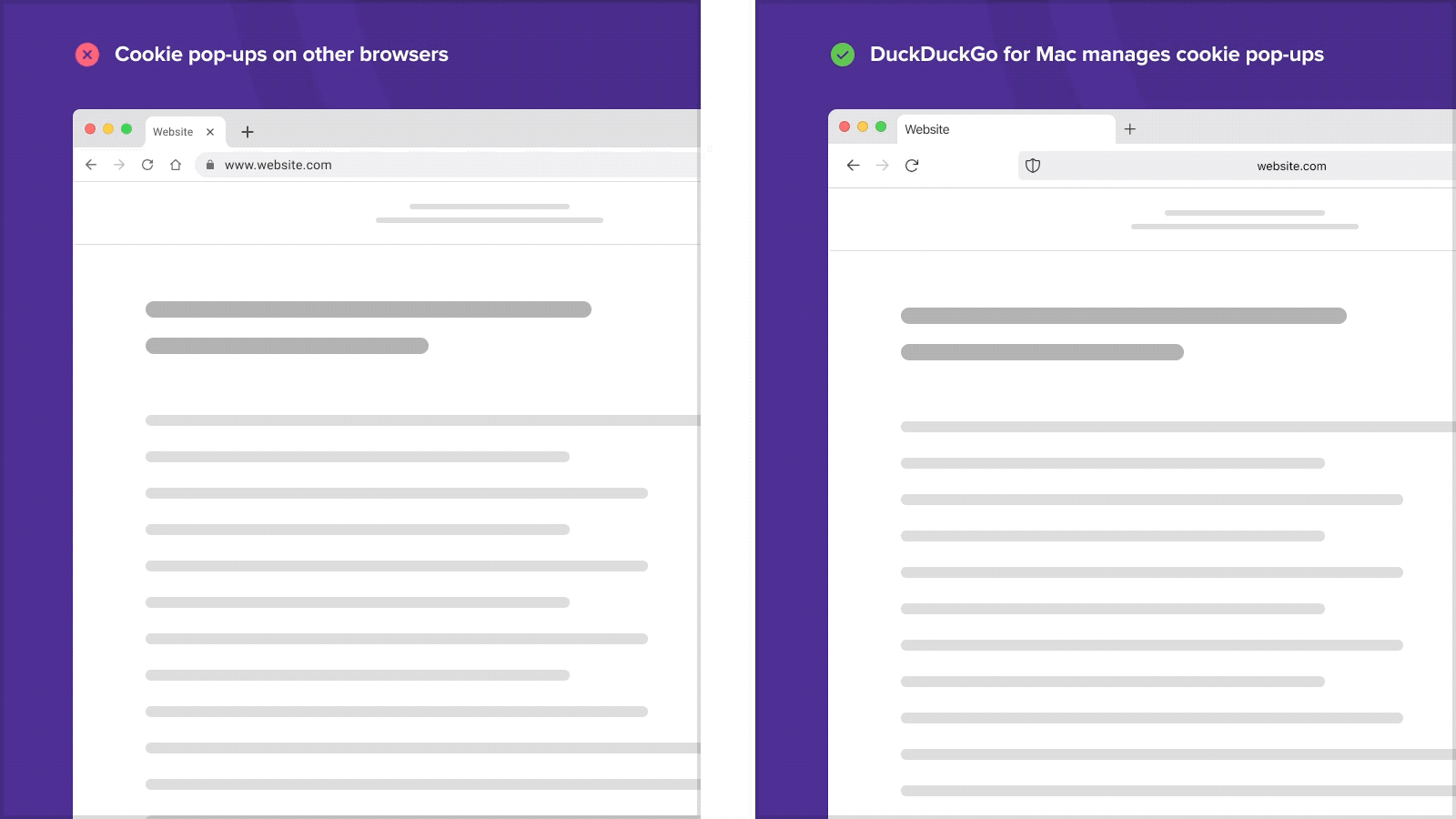
Beyond privacy, DuckDuckGo for Mac is also fast, relying on Mac’s built-in website rendering engine (the same one Safari uses) and by blocking trackers before they load. The company claims it is already faster than Chrome on some graphics performance (using the Motion Mark 1.2 benchmark) and because of its tracker-blocking capabilities – it uses about 60% less data than Chrome.
Another important thing to mention is that this is also a highly secure web browser, using Smarter Encryption to ensure you navigate to the encrypted (HTTPS) version of a website more often. Also, DuckDuckGo for Mac makes sure all the data is only stored locally on your device and isn’t accessible to DuckDuckGo (or anyone else).
Finally, we have the password manager, which lets you import passwords from other browsers and browser extensions like 1Password or LastPass — so you can keep everything related to your web browsing in a single secure app.
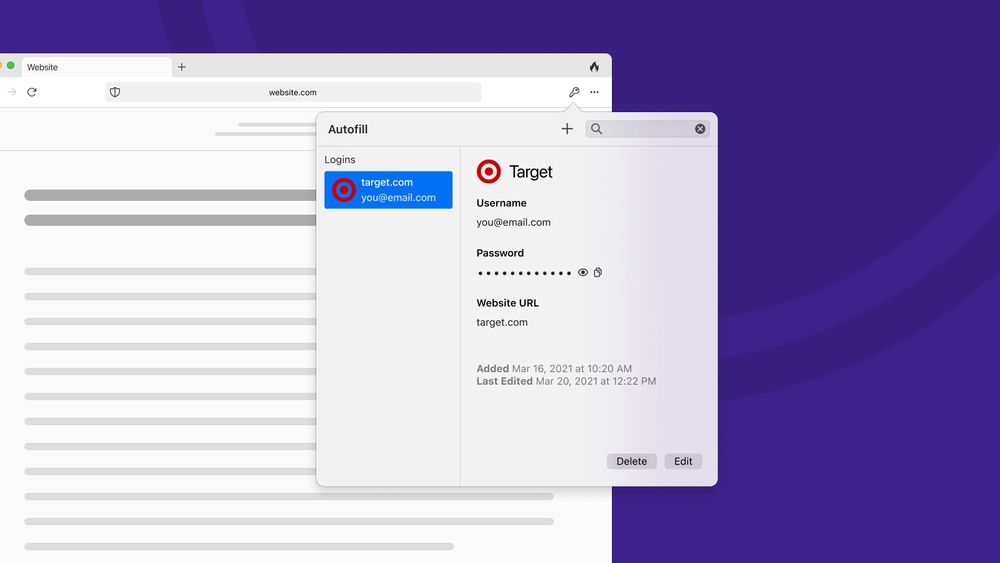
All in all, DuckDuckGo says its browser is made to be used as an everyday browser that truly protects your privacy, offering all the features we got accustomed to, such as password management, tabs, bookmarks, and more.
How to get DuckDuckGo for Mac?
To get access to the beta of DuckDuckGo for Mac, you will have to join the private waitlist. The company says it will be inviting people in waves and improving the app as feedback comes in.
You won’t need to share any personal information to join. Instead, you’ll have to download the DuckDuckGo mobile app (or update to the latest version) and inside “Settings,” tap “More from DuckDuckGo” and then “DuckDuckGo for Desktop.” Now, you should tap “Join the Private Waitlist” and you’re (almost) good to go.
When you’re granted an invite code, you’ll get a notification from the app. The notification will take you to a link to the download page to be opened on your computer.
Then, when you try the app, you can submit feedback and report issues by clicking on the settings menu in the top right corner of the window and selecting “Send Feedback”. This way, you will help make this browser even better not just for yourself, but for the entire world.
